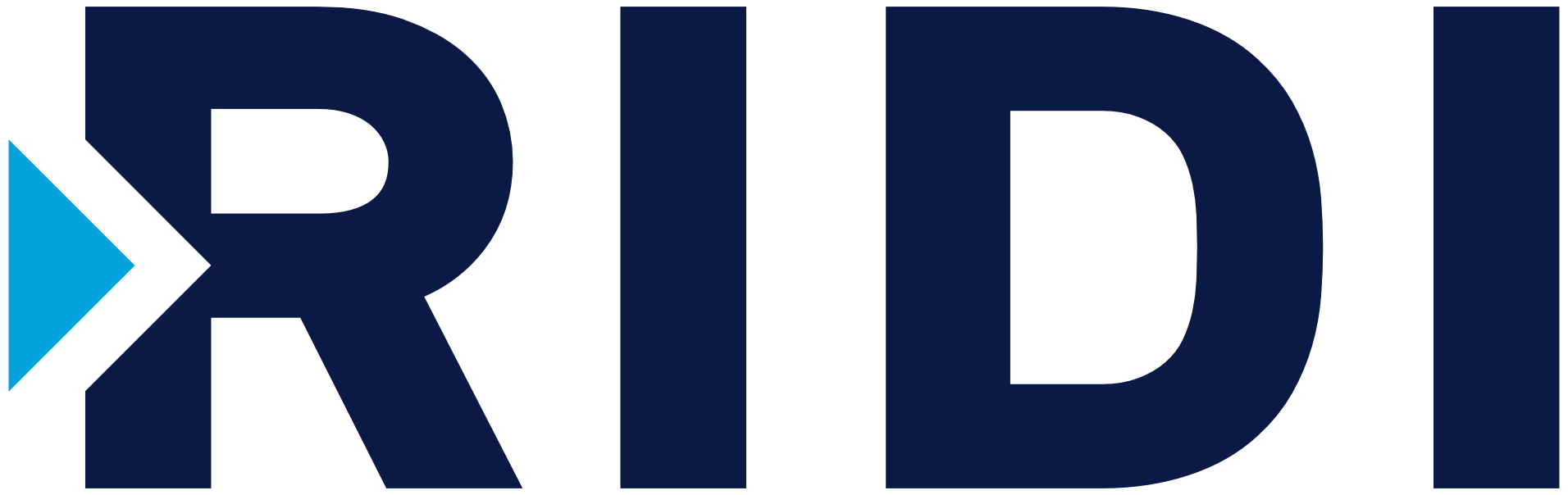Tworzenie za pomocą światła - optymalne rezultaty dzięki profesjonalnemu planowaniu
Dzięki odpowiedniemu i profesjonalnemu planowaniu oświetlenia nadaje się pomieszczeniom i budynkom właściwą atmosferę - w świadomy sposób ingeruje się w architekturę. Dzięki odpowiednio opracowanym koncepcjom oświetleniowym pomieszczenie może mieć zupełnie odmienny nastrój. Dzięki odpowiedniemu oświetleniu produkty w pomieszczeniach handlowych i sklepowych wyglądają bardziej atrakcyjnie i zachęcająco.
W planowaniu oświetlenia uwzględniono odpowiednie normy (np. w zakresie mocy oświetleniowej), uwarunkowania architektoniczne, umeblowanie i profile użytkowe oraz istniejące światło dzienne, wszystko po to, aby osiągną najwyższy komfort oświetlenia przy maksymalnej wydajności energii.
Na rynku są dostępne liczne programy do komputerowego planowania oświetlenia. Z doświadczenia polecamy następujące oprogramowania
ReluxSuite – bezpłatny pakiet oprogramowania do projektowania oświetlenia i czujników
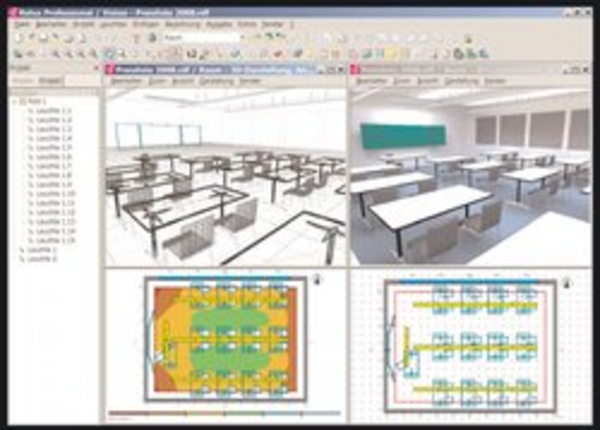
akiet zawiera następujące programy: ReluxPro, ReluxSensor, ReluxOffer, mReluxEnergy. Programy wzajemnie się uzupełniają i gwarantują najlepszy wynik. Do tego otrzymacie Państwo aktualną bazę danych dotyczącą produktów - producentów opraw, lamp i czujników. Programy mogą być używane z systemem operacyjnym Windows Vista i Windows 7 lub 8 w wersji 32 Bit i 64 Bit.
- CPU Dual Core with > 2 GHz
- RAM > 2 GB
- graphic card supporting OpenGL
- approx. 1 GB free memory space on the hard disk
Relux
- Model 2D/3D
- Asystent Easylux do szybkiego opracowania
- Ponad 300.000 produktów w bazie danych - oprawy/lampy/czujniki
- Baza materiałów, tekstur, mebli
- Symulacja świetlna w 2D/3D z procesem Radiosity
- Generowanie diagramu izolinii, niewłaściwego koloru i rozsyłu światła w 3D
- Render z metodą śledzenia promieni w celu uzyskania idealnych zdjęć
- Prezentacja w 3D stereo i filmowanie
- Analiza ekonomiczna oświetlenia
- Menadżer wydatków z zintegrowanym generatorem PDF
- Projektowanie scen świetlnych wewnątrz i na zewnątrz zgodnie z EN 12464
- Oświetlenie awaryjne zgodnie z EN 1838
- Pomieszczenia, strefy, piętra, obiekty zgodnie z normami EN15193 i DIN18599
- Output manager with integrated PDF generator
- Interior rooms and outdoor projects to EN 12464
- Emergency lighting to EN 1838
- Rooms, zones, storeys, properties to the EN15193 and DIN18599 standards
Import: DXF/DWG für 2D, DXF/3DS/WRL für 3D, JPG/PNG/WMP for pictures
Export: DXF, DWG for scenes, HDR for simulations, XLS for lists, AVI, JPEG, BMP for films
For more information, please visit
DIALux – By planners for planners
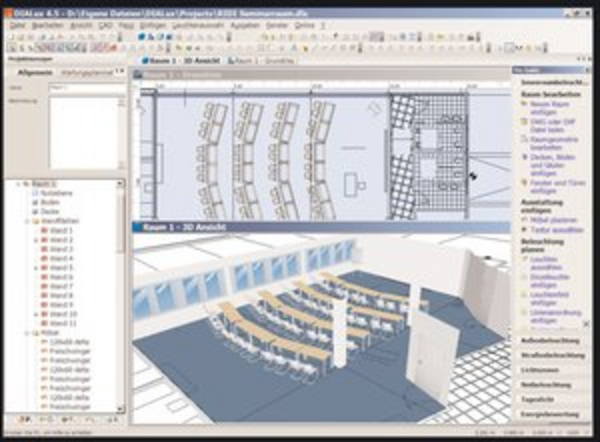
The DIALux calculation program featuring lighting data from a wide range of international manufacturers is available free of charge.
Your benefits at a glance
- Simple, effective and professional light planning
- Latest luminaire data of the world's leading manufacturers
- Latest state of the art software always available free of charge
- Energy evaluation at the drop of a hat
- Coloured light scenes with LED or other colour changing luminaires
- Planing whole buildings including outdoors spaces
DIALux
Program do obliczeń DIALux zawierający dane opraw wielu międzynarodowych producentów jest dostępny bezpłatnie i posiada następujące funkcje: Co szczególnego jest w DIALux?
- Daylight: Perfect calculation and visualization.
- Lighting scenarios: Realistic planning and documentation.
- Up-to-date: Easy compliance with national and international standards.
- Emergency lighting: in accordance with EN 1838, simple positioning of exactly the right number of luminaires along escape routes and in anti-panic zones.
- Calculation: latest radiosity procedures, fast and always correct.
- Colour: Lighting design with colour filter colours light sources and materials.
- Interactive 3-D visualization: Simply move around the room.
- Visualization: Use of textures and furniture for realistic rendering.
- Photo realism: with integrated ray tracing module.
- False colours: False colours provide quantitative analysis of complex geometries at a glance.
- Results: Results can be printed out or transmitted as a pdf file. Each view and each rendering can be saved as a .jpg file.
- Interaction: Import and export: .dwg and .dxf files can be imported and exported with results after completion of the planning process.
- 3-D Import: Integration of complete buildings as 3-D objects.
- DIALux Light: Easy to use, step-by-step lighting design.
- Assistants: On request they help in the planning of indoor and street lighting.
- Drag and drop: The simple way to place furniture, surfaces (textures) and luminaires in the room.
- Alignment of luminaires: One click on the light aiming point is enough.
- Intelligent elements: Wall lights are always positioned correctly on the wall and the computer is always on the table.
- Guides: These lead you step by step through special questions related to lighting design
- Energy assessment in accordance with DIN V 18599 and EN 15193
Dane produktu RIDI do importu do DIALux
Dane techniczne oświetlenia dla DIALux można pobrać bezpośrednio tutaj.