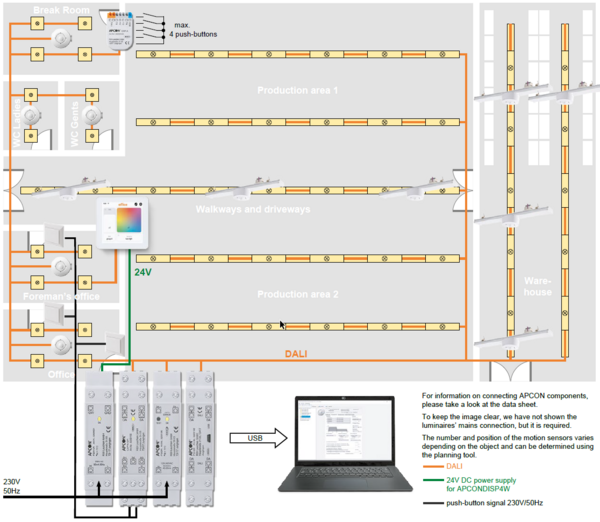Industrial hall

Task
The production areas and warehouse of an industrial hall need to be illuminated by a continuous lighting system. The lighting has to be switched fully automatically via motion sensors in the walk- and driveway between the two production areas, in the order-picking area, the warehouse aisles, and in the WCs. Once staff have left the respective sensors’ detection fields, the lighting remains at the highest illumination level for a short time before dropping to a lower level and finally switching off entirely shortly after. It needs to be possible to switch the lighting in the two production areas on and off in groups via a central control element in the foreman’s office and also to individually dim and brighten them as well as to use pre-determined lighting scenes. When changes to the layout of the production areas are made, the company has to be able to flexibly adapt the lighting groups, scenes, and the control element. To make the system clear and user-friendly, there has to be the option of switching between different user interfaces and the control panels placed on them. It needs to be possible to switch the lighting in the break room and the two offices on and off via push-buttons that are connected to the existing switch system. Also, the lights need to be dimmable. After switching on, the lighting is controlled via a sensor depending on the amount of available daylight. PC software is required to set the delays before the lights switch off, to configure all the other lighting control components, and to assign them as well as the individual luminaires from a single place.
APCON solution
All lighting is configured in DALI and connected to the APCON lighting control components via a two-pole DALI connection. The DALI power supply APCON PS-DR supplies the entire DALI bus, and all the luminaires and lighting control components are configured, grouped, and assigned via the DALI-USB PC interface APCON PCI-DR and the associated licence-free PC software DALI-Cockpit. The RIDI LINIA continuous lighting luminaires in the warehouse and above the walk- and driveway are switched on fully automatically via the integrated
VLMF-SEN 500-7 APCON SEN12-SM motion sensors when movement is detected, and dimmed down to a reduced value once an adjustable period of time has elapsed without movement. It then switches off fully automatically a short time later. The same lighting behaviour is generated in the two WCs via the APCON SEN12-SM sensors. The lighting in the break room, foreman’s
office, and office is switched on and off via the push-buttons of the existing series and done by placing and connecting the APCON COP-A push-button coupler behind the push-button in the installation box in the break room. The push-buttons in both the foreman’s office and in the office are routed to the APCON COP4L-DR button coupler in the control cabinet. A maximum of 4 push-buttons can be connected to each of the two push-button couplers. This allows the lighting to be switched on and off and also individually dimmed and brightened via the push-buttons.
The RIDI LINIA continuous lighting systems in the two production areas are operated via the APCON DISP4W display in the foreman’s office. The LED gear trays associated with these continuous lighting systems can be flexibly combined into groups to suit how the workstations are arranged. The display allows you to create user interfaces for each of the groups and to add control panels such as switches and sliders to the screens. It is this display that you use to switch the lighting on and off, and also to dim and brighten it or to use pre-determined light
scenes. Swipe to navigate between screens. The display allows you to configure even the most diverse workplace arrangements. It is powered via the APCON PS24-DR power supply.